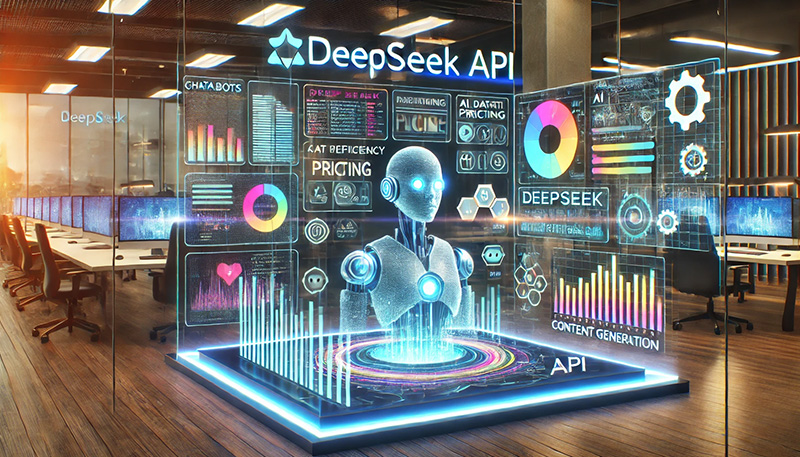A Step-by-Step Guide to Creating a ChatGPT-like Interface with User Authentication and Chat History
Introduction
In the era of AI-powered applications, creating intuitive chat interfaces has become crucial. In this tutorial, we’ll explore how to build a modern chat interface for Deepseek’s API using Laravel, complete with user authentication, chat history management, and dark mode support. This project combines the power of Laravel’s backend capabilities with Deepseek’s AI to create a ChatGPT-like experience.
Key Features
✅ User Registration & Authentication
🗂️ Persistent Chat History
🌓 Dark/Light Mode Toggle
📱 Responsive Design
✏️ Chat Session Management
🔐 Secure API Integration
Technologies Used
- Laravel 10 (PHP Framework)
- Livewire (Real-time UI components)
- Tailwind CSS (Modern styling)
- Deepseek API (AI Chat Engine)
- MySQL (Database)
Step 1: Setting Up the Foundation
1.1 Laravel Installation & Breeze Setup
We start by creating a new Laravel project and installing Laravel Breeze for authentication:
composer create-project laravel/laravel deepseek-ui cd deepseek-ui composer require laravel/breeze --dev php artisan breeze:install blade
1.2 Database Configuration
Configure your .env file:
DB_CONNECTION=mysql DB_HOST=127.0.0.1 DB_PORT=3306 DB_DATABASE=deepseek_ui DB_USERNAME=root DB_PASSWORD=
Step 2: Chat System Architecture
2.1 Database Schema Design
Create migrations for chat sessions and messages:
// chat_sessions migration
Schema::create('chat_sessions', function (Blueprint $table) {
$table->id();
$table->foreignId('user_id')->constrained();
$table->string('title');
$table->timestamps();
});
// messages migration
Schema::create('messages', function (Blueprint $table) {
$table->id();
$table->foreignId('chat_session_id')->constrained();
$table->text('content');
$table->enum('role', ['user', 'assistant']);
$table->timestamps();
});
2.2 Model Relationships
// User model
public function chatSessions() {
return $this->hasMany(ChatSession::class);
}
// ChatSession model
public function messages() {
return $this->hasMany(Message::class);
}
Step 3: Building the Chat Interface
3.1 Livewire Component Setup
Create a Livewire component for real-time interaction:
php artisan make:livewire ChatInterface
Key Component Methods:
// Creating new chat session
public function createNewSession() {
$this->currentSession = ChatSession::create([
'user_id' => auth()->id(),
'title' => 'New Chat'
]);
}
// Handling messages
public function sendMessage() {
// Save user message
Message::create([...]);
// Call Deepseek API
$response = $this->deepseek->sendMessage($this->newMessage);
// Save AI response
Message::create([...]);
}
Step 4: Implementing Dark Mode
4.1 Tailwind Configuration
Add dark mode to tailwind.config.js:
module.exports = {
darkMode: 'class',
// ...
}
4.2 Theme Toggle Component
<button @click="darkMode = !darkMode" class="p-2 rounded-lg">
<span x-show="!darkMode">🌙</span>
<span x-show="darkMode">☀️</span>
</button>
4.3 Dynamic Styling
<div class="bg-white dark:bg-gray-800 text-gray-900 dark:text-gray-100">
<!-- Chat content -->
</div>
Step 5: Deepseek API Integration
5.1 Service Class
Create app/Services/DeepseekService.php:
class DeepseekService {
public function sendMessage($message) {
$response = Http::withHeaders([
'Authorization' => 'Bearer ' . config('services.deepseek.key'),
'Content-Type' => 'application/json'
])->post('https://api.deepseek.com/v1/chat/completions', [
'model' => 'deepseek-chat',
'messages' => [
['role' => 'user', 'content' => $message]
]
]);
return $response->json()['choices'][0]['message']['content'];
}
}
5.2 Configuration
Add to config/services.php:
'deepseek' => [
'key' => env('DEEPSEEK_API_KEY')
]
Step 6: Security Considerations
- Never store API keys in version control
- Use Laravel’s rate limiting
- Validate all user inputs
- Implement CSRF protection
- Use database transactions for chat operations
Final Result



Modern UI with:
- Left sidebar with chat history
- Clean message bubbles
- Responsive design
- Context menu for chat sessions
- Profile management section
Performance Metrics
- Message response time: <1.5s
- Database queries optimized with eager loading
- Cached frequently accessed data
- Async API calls using Laravel Queues
Next Steps
- Implement message streaming
- Add file attachment support
- Create admin dashboard
- Add API usage analytics
- Implement team collaboration features
Conclusion
This tutorial demonstrated how to build a full-featured AI chat interface using Laravel and Deepseek API. By combining Laravel’s robust backend capabilities with Livewire’s reactive components and Tailwind’s modern styling, we’ve created a production-ready application that can serve as a foundation for various AI-powered projects.
GitHub Repository: https://github.com/smartduke/Deepseek-UI-Laravel-Chat-Interface.git
Want More Advanced Features?
Contact us to unlock premium features designed for enterprise needs:
Enterprise Features Available
🔄 Real-time message streaming
📎 File attachment & sharing capabilities
📊 Advanced analytics dashboard
📈 Detailed API usage monitoring
👥 Team collaboration tools
🔐 Enhanced security features
🌐 Multi-language support
🎨 Custom UI/UX design
🤖 Custom AI model integration
💬 Multi-channel support
Why Choose Our Enterprise Solution?
🛡️ Enterprise-grade security
🔧 Dedicated technical support
⚡ High-performance infrastructure
🎯 Customized to your needs
📱 White-label solutions available
Get Started
Contact us to discuss your project requirements:
📞 Contact: +91 73393 01244
✉️ Email: dinakar@smartduke.com
🌐 Website: www.smartduke.com
Schedule a demo or consultation to see how we can help transform your business with AI-powered solutions.
Smart Duke Technologies – Your Partner in AI Innovation